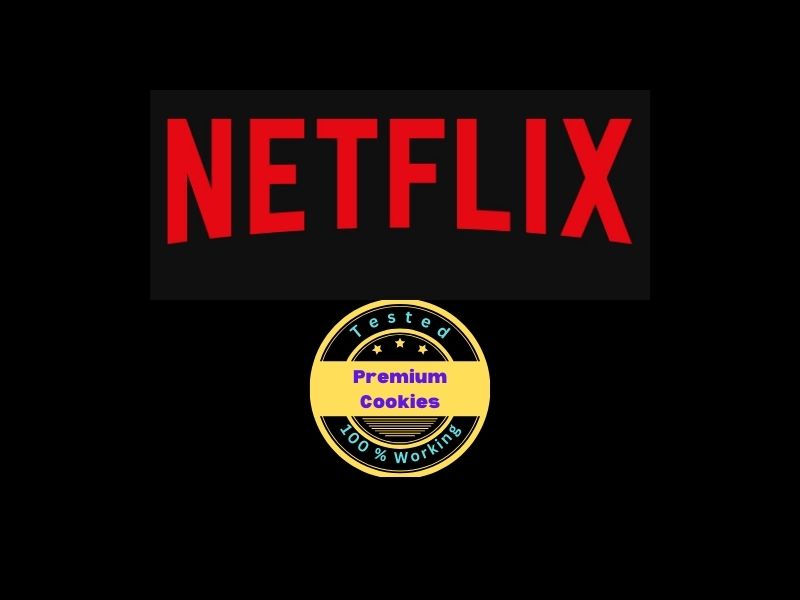Discover the Best Software, Tools and Tech Insights
Stay Ahead with the Latest in Software News, Updates and Reviews
What We Offer
What Our Readers Are Saying
“Thanks to weselect.online premium cookies, I got access to features I couldn’t afford otherwise. It’s an amazing way to test services before committing!”
“I was skeptical, but these cookies are legit. Weselect.online really knows how to provide reliable, high-quality access.”
“I can experience full features without the heavy price tag. It’s made a big difference in my work and entertainment!”
“Using these premium cookies has allowed me to access I need without buying full licenses. My productivity has skyrocketed!”
“I’ve tried other sites for premium cookies, but only weselect.online feels safe. Their cookies have enhanced my user experience massively.”
“I was looking for a way to try premium streaming features, and weselect.online delivered. The cookies work smoothly every time!”
“As a freelancer, I need top tier software but can’t always afford it. Weselect.online cookies give me access to essential tools, free of charge.”
“I love using Your premium cookies to explore premium features before deciding to pay. It’s so helpful and saves me a lot of money!”
“I’ve been using premium cookies from weselect.online for months now. They’re always reliable and updated regularly. couldn’t ask for better service!”
“Premium cookies allow me to experience premium features across different platforms without paying upfront. I highly recommend them!”
How to Use Premium Cookies
Step 1: Download Cookie-Editor
Installing Cookie-Editor is a breeze. Head over to the Chrome Web Store or Firefox Addons page and search for “Cookie-Editor.” Once you find it, click Add to Chrome (or Firefox) and confirm the installation. It takes less than a minute and there’s no need for a complicated setup.
Step 2: Access Cookie-Editor
Once installed you’ll see a small cookie icon in your browser toolbar. Click on it to open the Cookie-Editor interface. You’ll be able to view all the cookies that are currently stored in your browser for the website you are visiting.
Step 3: Manage Your Cookies
In the Cookie-Editor interface you can see the name of each cookie, its value, domain and expiration date. From there you can
- Edit the cookies if you want to change any of the stored information.
- Delete cookies if you want to remove certain ones.
- Add new cookies to a website if needed (useful for developers).
- Export and import cookies, which is great for transferring cookies between browsers or sessions.
Latest Updates
Our Premium Cookies updates regularly. Visit our Blog page to latest news and updates. Here are most recent updates.